


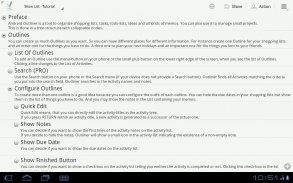










介绍 Outliner
Organize shopping lists, tasks, todo-lists, ideas and all kinds of memos. Or use Outliner as a project management tool.
Do everything in a tree-structure with collapsable nodes.
Features:
* unlimited number of outlines
* collapsable tree-structure
* todo view
* status
* due date
* import (csv, Natara Bonsai, Treepad HJT, Treeline TRLN, OPML, plain text)
* export (csv, Natara Bonsai)
* configurable outfit
* quick edit
* swipe to move activities left or right
* move mode
* drag & drop
* colors
* languages: english, german, french, japanese, spanish, russian
Features PRO version:
* export HTML
* import/export (csv, Natara Bonsai, Treepad HJT, Treeline TRLN, OPML, plain text)
* sync Google Tasks (2 levels)
* sync Natara Bonsai (USB and Dropbox)
* sync Treepad (HJT, USB and Dropbox)
* sync Treeline (TRLN, USB and Dropbox)
* sync OPML (USB and Dropbox) (e.g. OmniOutliner)
* open Outlines with FileManagers or cloud Apps (e.g. BoxCryptor, ownCloud, EDS TrueCrypt)
* automatically finish branch (optional)
* additional view: Show Due, Show #Hashtag
* uncheck finished activities
* delete finished activities
* search
* backup/restore all Outlines to/from SD-card
* launcher shortcuts for Outlines
* themes
* cut/copy/paste subtree (also between Outlines)
* expand/collapse subtree
* sort subtree
* share subtree
* configure default view for activity list
* sharing target for texts
* share Outlines
* notification for due activities
* Sort Order Outline List
* Rich Text (format activity notes)
Permissions:
* Storage: access SD card for import/export/sync/backup
* Contacts: find your Google account for Google Tasks Sync
* Run At Startup: to renew backup schedule when booting
* Network Access: for synchronization (Dropbox, Google Tasks)
* Install Shortcuts: for a launcher shortcut to an outline
* Read Log Information: to send an optional log file to the developer
Even if the official permission for account info is named "Contacts", Outliner does not and is not even able to read your contacts. Outliner just can list the Google Accounts on your device so that you are able to choose one for Google Tasks sync.
If you deny this permission, Outliner works normally but you can't use Google Tasks Sync.
PRO version:
To get the PRO features please install "Outliner Pro Key" from the Google Play store.
Tags:
Android Outliner Natara Bonsai otl Treepad hjt Treeline trln OPML OmniOutliner Google Tasks, BoxCryptor EDS TrueCrypt ownCloud Dropbox tree synchronization sync import export
组织购物清单,任务,待办事项列表,想法和各种备忘录。或者使用Outliner作为项目管理工具。
使用可折叠节点在树结构中执行所有操作。
特征:
*无限数量的轮廓
*可折叠的树形结构
* todo视图
* 状态
* 截止日期
*导入(csv,Natara Bonsai,Treepad HJT,Treeline TRLN,OPML,纯文本)
*出口(csv,Natara Bonsai)
*可配置的装备
*快速编辑
*滑动以向左或向右移动活动
*移动模式
* 拖放
*颜色
*语言:英语,德语,法语,日语,西班牙语,俄语
特色PRO版本:
*导出HTML
*导入/导出(csv,Natara Bonsai,Treepad HJT,Treeline TRLN,OPML,纯文本)
*同步Google Tasks(2级)
*同步Natara Bonsai(USB和Dropbox)
*同步Treepad(HJT,USB和Dropbox)
*同步Treeline(TRLN,USB和Dropbox)
*同步OPML(USB和Dropbox)(例如OmniOutliner)
*使用FileManagers或云应用程序打开大纲(例如BoxCryptor,ownCloud,EDS TrueCrypt)
*自动完成分支(可选)
*附加视图:显示截止日期,显示#Hashtag
*取消选中已完成的活动
*删除已完成的活动
*搜索
*备份/恢复SD卡上的所有轮廓
*轮廓的启动器快捷方式
*主题
*剪切/复制/粘贴子树(也在轮廓之间)
*展开/折叠子树
*排序子树
*分享子树
*配置活动列表的默认视图
*分享文本目标
*分享大纲
*适当活动的通知
*排序订单大纲列表
*富文本(格式活动说明)
权限:
*存储:访问SD卡进行导入/导出/同步/备份
*联系人:找到Google任务同步的Google帐户
*在启动时运行:在启动时更新备份计划
*网络访问:用于同步(Dropbox,Google Tasks)
*安装快捷方式:用于大纲的启动器快捷方式
*读取日志信息:将可选日志文件发送给开发人员
即使帐户信息的官方许可被命名为“联系人”,大纲也不会甚至无法阅读您的联系人。 Outliner可以在您的设备上列出Google帐户,以便您可以选择一个用于Google Tasks同步。
如果您拒绝此权限,则“大纲视图”工作正常,但您无法使用Google Tasks Sync。
专业版:
要获得PRO功能,请从Google Play商店安装“Outliner Pro Key”。
标签:
Android Outliner Natara Bonsai otl Treepad hjt Treeline trln OPML OmniOutliner Google Tasks,BoxCryptor EDS TrueCrypt ownCloud Dropbox树同步同步导入导出







